Download these free digital syllables games to use in your Google Classroom™️ today!
In the transition to distance learning, many schools are using Google Classroom™️ as their online learning platform.
While there are ways to use the resources that you know and love in Google Classroom™️ (click here for a tutorial) there’s something undeniably engaging about using digital resources. COLOR!
Seriously, being able to use and see full-color activities is so engaging. I can see why the kids absolutely love it!
I’ve been working on creating digital games for teachers to use with their students. Now I know this an entirely new world for many of us, so I wanted to give you a way to try these interactive games…for free!
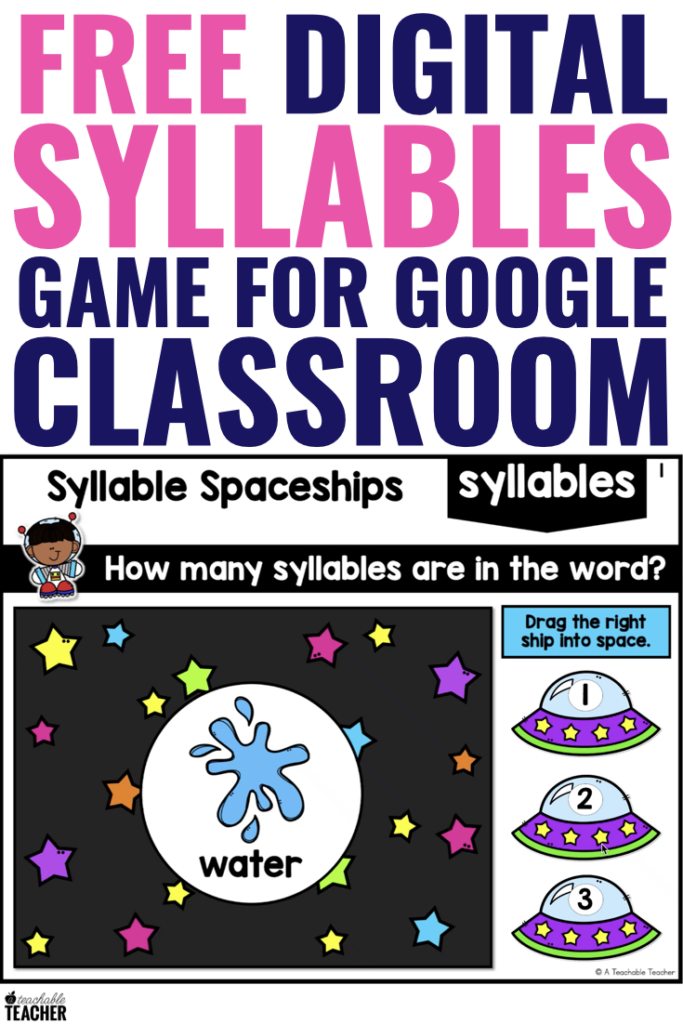
Free Digital Syllables Games
This free digital syllables game combines color and engaging clipart with the interactive element of Google Slides™️!
Students look at the picture and count the syllables. Then, they drag the spaceship with the correct number into space.
Students love it because it’s colorful, engaging, and there’s a sense of “independence” since they can drag it anywhere into space.
This game includes practice for words with one to three syllables.
The Secret Syllable Trick Every Teacher (and Student) Should Know
Before you assign this to your students, do you know my secret syllable trick for counting syllables correctly every single time?!
Are you ready?
HUM the word.
Yep. You’ll automatically hum it in syllables.
Not sure you believe me?
Try it!
Hum apple. (It’s okay, I know you’re home so you can do this out loud. 😂)
Now hum alligator. So cool, right?!
Try to hum your first or last name.
It’s mind-blowing, I know! 🤯
Teach it to your students, they lllooovveee this trick. 😍
You’re welcome. 😉
Free Digital Syllables Games Frequently Asked Questions
If you’re a Google pro, feel free to scroll right on down to the pink button to copy these free digital syllables games to your Google Drive™️.
I know that the digital world of distance learning is new to so many of you, so I took the time to round up questions and answers for you.
My hope is for you to get all your questions answered right now, so you can start using this free digital syllables game ASAP. =)
What do I need in order to use this free digital syllables game?
In order to access this free digital syllables game, you need:
- Internet access
- A Google account
As long as you have those two things, and you click the link below, you’ll be able to access this digital syllables game. Woohoo!
How do I add this to my Google Classroom™️?
In order to use this in Google Classroom™️, you’ll need to add it to the Google Drive™️ account that is linked to your Google Classroom™️.
When you click the pink button below to make a copy, it will automatically open in Google Drive™️. However, sometimes that causes a problem.
Many teachers have their own personal Gmail account, and then they have a Google Classroom™️ account linked to their school email address.
If you’re logged into your personal Gmail when you click the link below to add this your Google Drive™️, it will add it to your personal Google Drive™️.
And then when you go to your Google Classroom™️, you’ll wonder why it’s not there to be added to the assignment…
Be sure to sign out of your personal Gmail/Drive account and sign into your Google Classroom™️ account before clicking this link. That will help you know that you’re adding it to the right Google Drive™️.
How do I assign this to my students in Google Classroom™️?
- First, make sure you’ve added this resource to the right Google Drive™️ account (see the question above this one).
- Then, go to classroom.google.com
- Sign into your Google Classroom™️.
- Go to the “Classwork” tab at the top.
- Click +Create >> Assignment.
- Add a title (mandatory) and directions (optional).
- Click on “Add” (it has a paperclip next to it).
- Then choose “Google Drive™️.”
If you just added this to your drive, it should be at the top. If not, you can start typing the name of the file in the search.
- Choose the digital syllables games file and then click “add.”
The next step is EXTREMELY important.
- To the right of the newly added file will be a rectangle-shaped “button” that says “Students can view file” with a small triangle arrow pointing down.
You MUST click that arrow and choose “Make a copy for each student.”
Otherwise, they either won’t be able to interact OR they will all be interacting on the same slide. #oops
- After clicking “Make a copy for each student” choose “Assign.”
All done! Your students are ready to play! (And hum!)
Can I use this in Boom Cards/Boom Learning?
You can’t use this in Boom Learning, but know that I am working on recreating this for Boom. I’ll be sure to share when I do!
Can I use this in Seesaw?
The short answer is, yes. However, it won’t be as interactive and the directions will not be 100% accurate.
To use this in Seesaw, click the pink button below to add a copy of the games to your Google Drive™️.
- Then go to File > Download > Download as PDF.
- From there, you can upload the PDF to Seesaw.
- Here’s what I mean about the directions: Instead of dragging a spaceship into space, students will need to use the markup tools to circle a spaceship OR draw a line from the spaceship into space.
So yes, you can use it in Seesaw. However, all of the features work seamlessly in Google Slides™️ since that’s what it was created for.
I still need more help!
If you still need more help, please email me. Don’t forget to let me know exactly where you’re getting stuck or what you need help with. 😉Hello(at)ateachableteacher(dot)com
Copy the Free Digital Syllables Game to your Google Drive™️!
Click to add a FREE copy of Syllables Spaceships Digital Games to your Google drive!NEW Digital Phonemic Awareness Activities Growing Bundle!
One of the number one requests I’ve received from teachers is distance learning resources to help their students in phonemic awareness.
I’ve created a growing bundle of digital games that will help move your students towards gaining phonemic awareness! They include *at least* the following phonological and phonemic awareness skills:
- Rhyming – Included!
- Syllables – Included!
- Segmenting – Coming Soon!
- Beginning Sounds – Coming Soon!
- Medial Sounds – Coming Soon!
- Final Sounds – Coming Soon!
So far, rhyming and syllables games are available in the bundle. The rest of the skills are coming soon.
Since I know that you need resources ASAP, and I love to give you a chance to save, I’ve made this a growing & discounted bundle!
That means that you can buy it right now (at a discount). You’ll get the current games immediately, and you’ll get to download the future games as soon as they’re added at no extra cost! #winwin
Each skill has THREE different sets of games inside and each game has 15 slides. The interactive component of each game is the same (yay consistency), but the skill level increases.
This makes it easy to increase the skill level as your students progress, or differentiate on demand! It’s up to you!
click here to buy the new digital phonemic awareness activities growing bundle on tptI hope that you and your students love this digital syllables activity!
Are there any other types of games and activities that you would like to see? Please let me know in the comments below so that I can add them to my ever-growing to do list! 😍

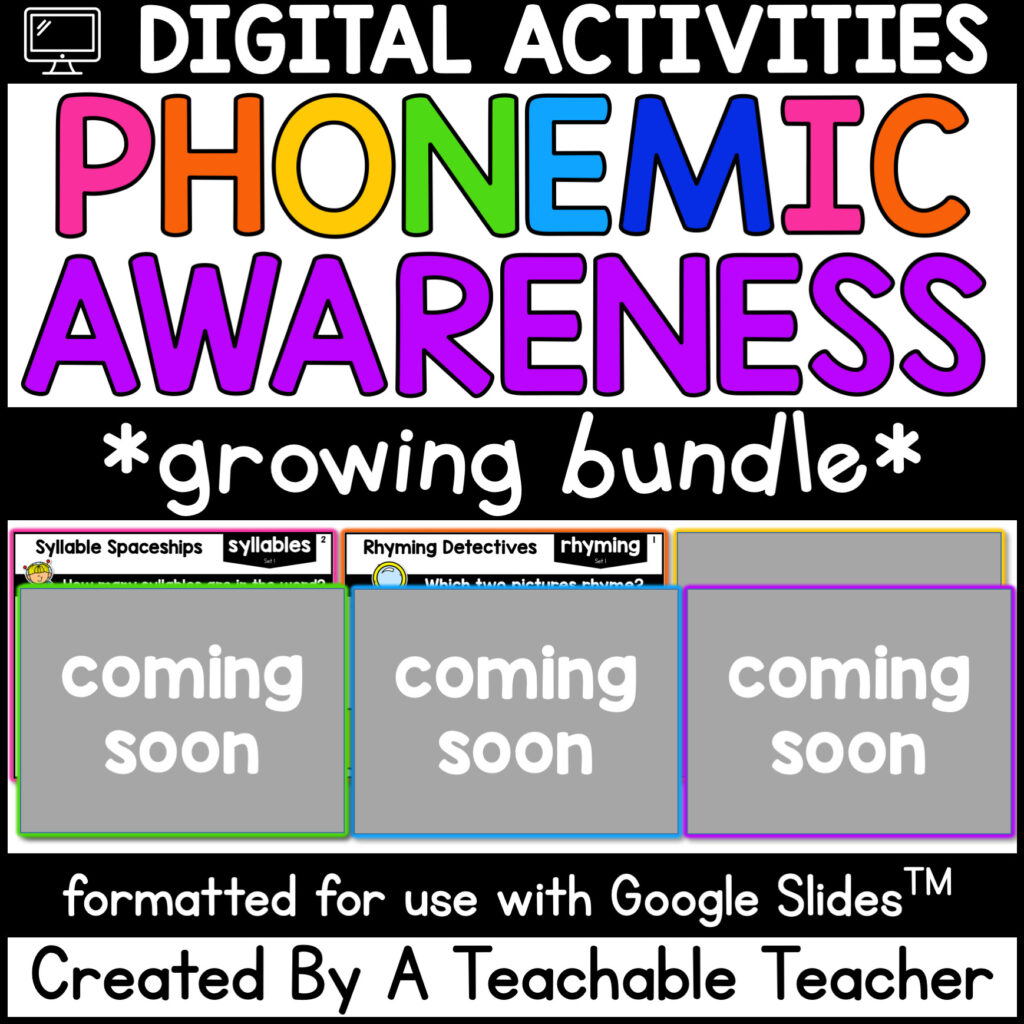

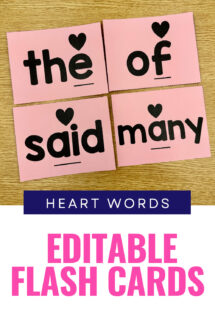

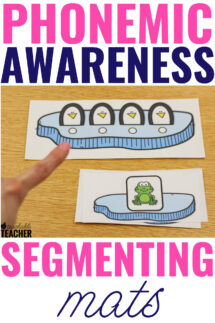

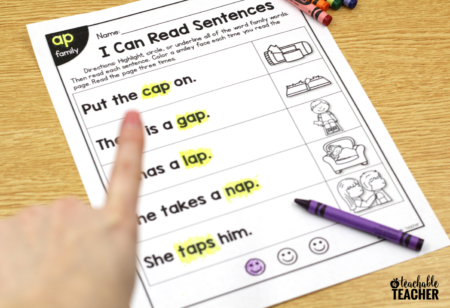
I loved this above, but when I added it to my drive, it just came out as a slide show… help! It is such a great game- with an excellent trick!
Thanks 🙂
Hi there!
Yes, it’s totally a “slideshow”. The kids “play” in the “edit” mode, not presentation mode. =)
Hi, Lauren—
I have a question about all of your digital activities. Do you include voice with them? I have special education resource students who would need voice for the slides. Some TPT authors have created digital products, but many of them do not have a voice component. I know it’s more work, but I know it would benefit me in the classroom as well as parents who are home now. If they don’t have voice, is there a text reader that you recommend?
I have many of your products, and I’m glad to see you are making them digital as this is a HUGE timesaver for us!
Thank you!
Hi Deb,
I replied to your email. 😉
The reason that many resource creators are not including a voice component is because there is a glitch with Google and audio files. They reach a “max play limit” and then it stops working. That would be frustrating, right? That’s why I haven’t included them yet.
You can use Boom Learning or Seesaw if you want a voice component. With Seesaw, you can upload any resource that you have and add voice directions for your students. I think you would love it! I’m sharing a blog post about it next week (Monday).
I hope that helps!
Thank you for sharing this fun resource! Also, I LOVE your idea of humming the syllables! Thank you for sharing your hard work with us!
You’re very welcome!! Thanks for your kind words.
Hi,
Can the file be added to my class Shutterfly share site File section to be used by the students? Thanks for all your amazing work!
Hi Kathleen! I don’t know anything about Shutterfly + Google integration, but you do have permission to try it if that’s what you’re asking! =)
Hi Currently I am teaching through zoom. Can I use these activities using zoom ? Is this only going to work if I set up a google classroom?
Thanks,
Melissa
Hi Melissa,
Yes, you can use it in Zoom. There are many different methods for doing so, so you can choose the one that works best for you!
OK, let me understand you cannot use this in the presentation mode so the slides don’t move from one to the other and the number syllables you choose to slidemover to the word does not dissappear or check itself that you have chosen the correct numer.
Is this right or am I missing a step?
Hi Nancy,
You are correct! The kids “play” in the “edit” mode, not presentation mode. It does not provide immediate feedback to the student. You review their assignment. I hope this helps clarify/confirm!