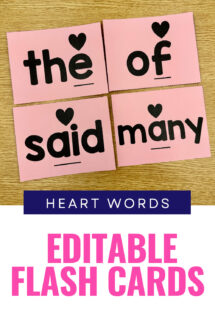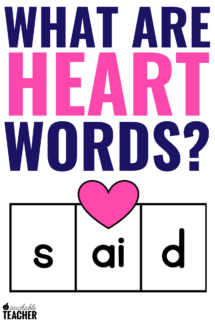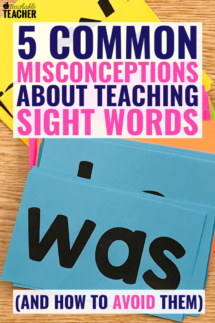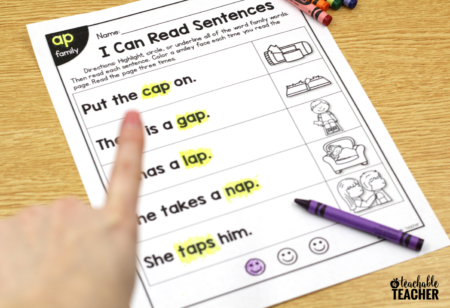We can teach sight words to our kids all day long but if they don’t get the chance to practice them, they will never be able to read them. That’s why I have these sight word apps available for them to use.
Bonus: [As of August 2019] They are free!
When it comes to sight words, my students are all over the board. Some know one hundred while other are still struggling with “like” and “the.” My goal is to give all of my students enough practice and repetition to master our sight word list but it’s hard to fit enough of it into our day to reach every student.
5 Engaging, FREE Sight Word Apps
If your kids are anything like mine, they love the chance to use technology. I want any screen time in my classroom to be as purposeful as possible. Let’s face it, screen time is engaging for kids. You might as well use apps that are giving them the opportunity to practice important skills. It’s makes it a win-win! 🙌
We have two iPads in our classroom that they can use during a dedicated technology center. One of the folders on them is called “Sight Words.” It has five apps they can use during that center time.
Note: I use free apps in my classroom because we do not have a budget to download several paid ones to all of the iPads. There are many other apps that cost anywhere from one to ten dollars that are also great options!

I chose these 5 apps because they offer ways to practice that I find valuable. Some have ads. Some have features that are locked if you do not pay. In my classroom, I turn my iPads on “airplane” mode so they cannot load any of the ads. If you don’t use WiFi, you do not have to worry about this. 😉
Sight Words Learning Games & Reading Flash Cards

There are two free games in this app: the Word Machine and Gears. In Word Machine, students listen to a word and select the correct one out of three options to put in the machine.
In Gears, all of the words are on gears on the bottom of the screen. They tap the screen to hear a word and then find it on a gear. Then they drag the gear to that spot. Once all of the gears are in place, the machine works!
Sight Words Plus K-2
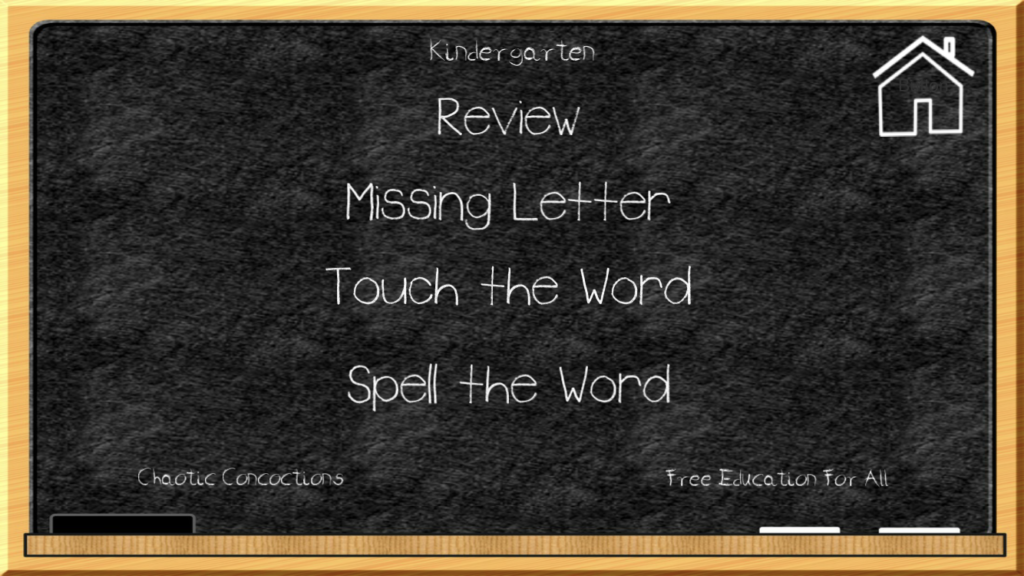
The opening screen for this sight word app allows you to select Kindergarten, First Grade or Second Grade. There are 4 free activities for students to do at each level.
In Review, they are scrolling through words and can hear them said aloud. In Missing Letter, there is a sight word with a missing letter and three letters below. Students click the correct letter to finish the word.
In Touch the Word, students listen to a word and tap the correct one. In Spell the Word, they listen to a word and use the given letters to spell it. I love that they have the option to practice, identify, and create sight words in this app!
Note: this is an app that has an ad each time you click the “home” button. This is where airplane mode really comes in handy!
Sight Words & Phonics Reading

This app has “islands” that have different learning themes. There is one for phonics skills, tracing, and two for sight words. When students tap onto the island, they are given the option to do flash cards or a learning adventure.
All flashcards are free to use as much as they like. There are several learning adventure games that are free, but some are locked. I simply tell my students they can play the ones that are not locked.
Learning games include, matching, bingo, and other identification games.
Sight Words 2 : 140+ learn to read flashcards
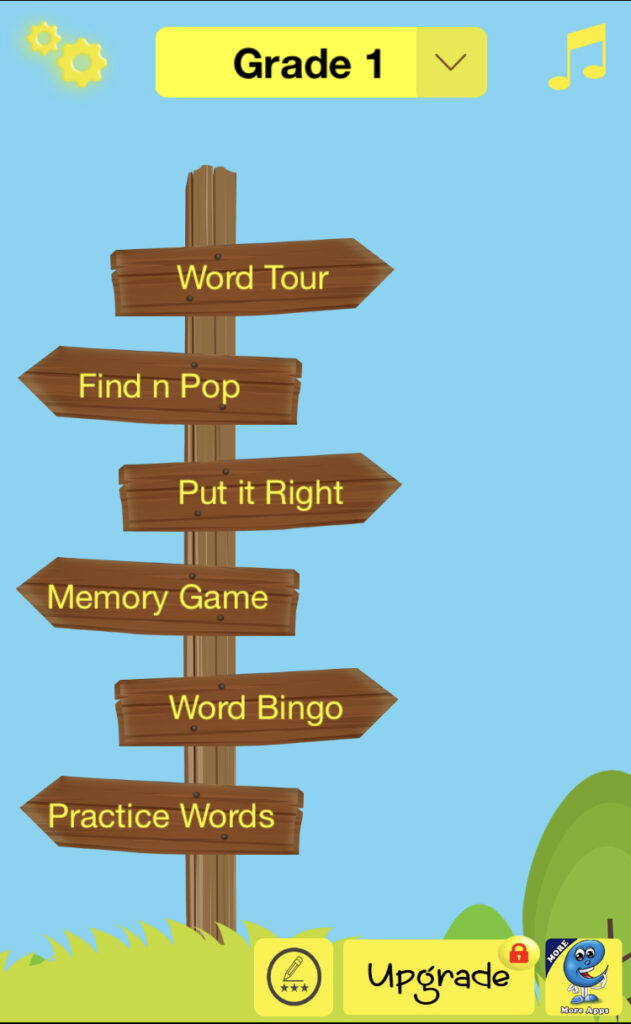
This free sight word app has 6 different activities that students can choose from. They can also select Grade 1 or Grade 2 from the drop down menu at the top of the screen for a larger variety of words.
The games are simple but look really nice and are engaging for students.
I really like the Word Tour flashcards. Students can see the word spelled, say it and move on. If they didn’t know what the word was, they can click a dot in the corner. That adds the word to their Practice Words so they can go back and get extra practice with the ones they do not know!
When they click into a game, they have the option of “easy” or “hard” in the upper right corner. I tell my students that I love when they challenge themselves so they often choose the “hard” option which just gives fewer hints. 👏
Secret Sight Words


I saved my very favorite one for last! This app is so simple but so perfect for practice both sight words and beginning sounds! #DoubleDuty
Students choose which words they want to practice. Then images and letters appear. Students match the letter to the picture’s beginning sound. After they spell the word, they can try to read it. The app pushes the letters together and says the word. Then they get to do another one!
My students LOVE this app. I have even seen them creating their own secret codes after playing it. ☺️
Do you use sight word apps in your room? I would love to know your favorites! Let me know below. 👇
If you’re looking for some engaging sight word practice to get your students moving, check out these Sight Word Move & Master Fluency Tables!