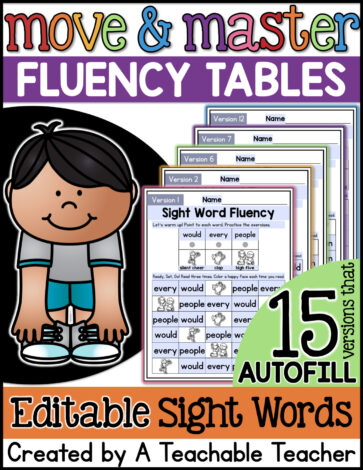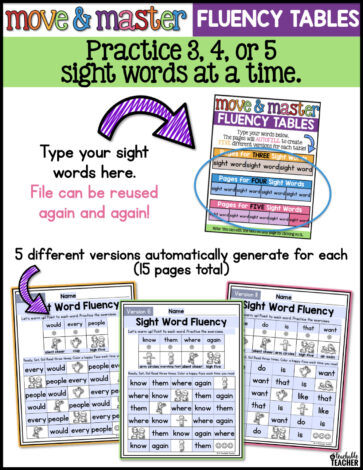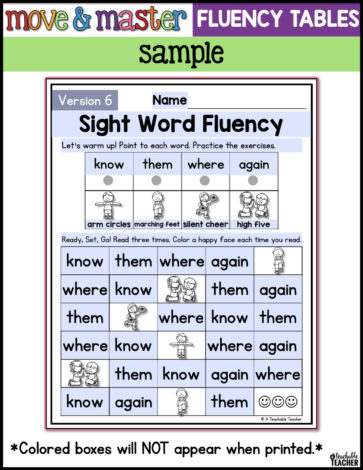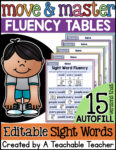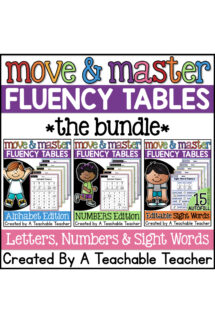Why Move & Master Fluency Tables?
- Repetitive practice is necessary for building fluency. Let’s be honest, this can get monotonous and boring!
- Move & Master Fluency Tables incorporate brain break exercises while building fluency.
- All exercises can be done sitting or standing, it’s up to you!
Entering in Your Sight Words
- On page 9, you will type your sight words into the table.
- You have the option to use pages that practice 3, 4, or 5 sight words at a time.
- There is a sight word table for practicing 3 sight words at a time, 4 sight words at a time, or 5 sight words at a time. You can use any or all of these tables at once.
- You can type in completely different words in each table, or differentiate by adding 1-2 new words to each table.
What Generates on the 15 pages of Sight Word Fluency Tables?
- As you type in your words, 5 different versions will generate for EACH table (see above).
- This resource will generate a total of 15 different versions. (5 versions for Fluency Tables with 3 words, 5 versions for Fluency Tables with 4 words, and 5 versions for Fluency Tables with 5 words)
- Please note the Sight Word Move & Master Fluency pages will all have the SAME layout for consistency purposes and to foster independence. The sight words, exercises, and order of the sight words and exercises is what will vary on each page/version.
Page Layout
Top of Page
- Version/Page Number identified in the left-hand corner so that you can easily find the page you need
- Name, title, and directions are all EDITABLE. Edit any of these text boxes on ANY page, all the rest of the pages will AUTOMATICALLY change, too! (I know, it’s like magic, right?!)
The Warm Up
- The 3, 4, or 5 sight words that will be practiced on the page are included in the warm up, along with a gray-colored dot underneath. This dot fosters one-to-one correspondence in reading.
- The exercises that will be used on that page are shown. Each exercise has a defining title. While the clipart cannot be changed or moved, the title of the exercise is editable. If you change one title, that title will change everywhere else the exercise appears in the file.
- The warm up is an opportunity to front-load sight words to students. For extra support, have students color code the sight words in the table during the warm up.
The Fluency Table
- The 3, 4, or 5 sight words you entered will be mixed inside the fluency table.
- Students read the table as a book, top to bottom, left to right.
- Words are broken up by exercise clip art. Instead of reading a sight word, students will complete the exercise. Then students continue to read the sight words.
- At the end of the table are 3 happy faces. To build fluency, students color one happy face each time they read the entire chart. Students read the chart 3 times before the worksheet is “complete.”
Movements/Exercises in Move & Master Fluency Tables
- All exercises can be done sitting or standing – it’s up to you.
- A “Movement Descriptions” chart is provided in color and black/white.
- Each picture is labeled and includes a description of the movement from a sitting position.
- The chart is editable so that you can adjust or tweak the descriptions to your liking. Please note that exercise clipart is LOCKED and cannot be moved.
Movements & Exercises Included
- Snap – Since many kindergarteners cannot snap, I have students create a snap-like motion with their fingers while “clicking” their mouth.
- Silent Cheer
- Arm Stretch
- Body Twist
- Arm Circles
- High Five
- Marching Feet
- Air Swim
- Clap
**Please note this file must be opened in the desktop version Adobe Reader (free) in order for the editable and autofill features to work. Please do not purchase this file if you do not have access to Adobe Reader. **
More about this productFAQ
How long does it take to edit the Sight Word Fluency Tables?
- As you type in your information, 15 pages are INSTANTLY generated.
- Reuse the file to create an UNLIMITED number of Sight Word Move & Master Fluency Practice pages.
- Create enough sight word fluency worksheets for the entire YEAR in a matter of minutes!
Do I need special software to create the Sight Word Fluency Tables?
- In order to use these magical files, you need access to Adobe Reader. It is completely FREE, and probably already installed on your computer. If not, a link to download is included in the file.
I am not tech savvy. Can I still use this?
- Absolutely! I’ve created this resource extremely user-friendly, and easy to follow directions are included on the first page of the download.
Can I translate this to Spanish?
- Yes, you can! All text, including titles, directions, and “name” are editable! Please note: graphics are locked and cannot be moved.