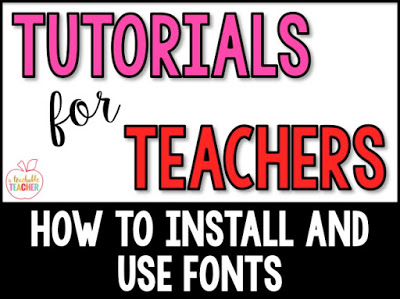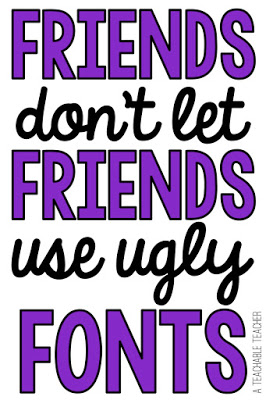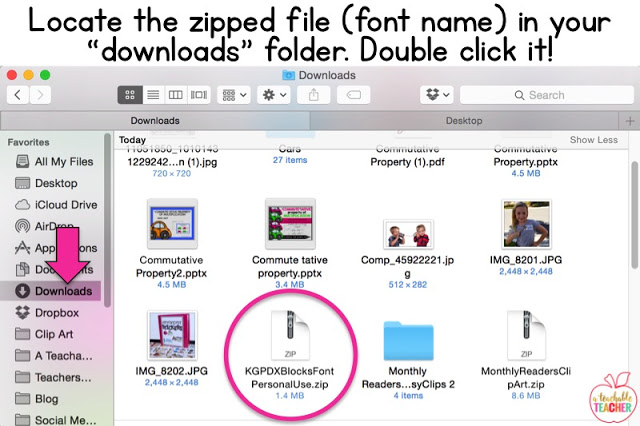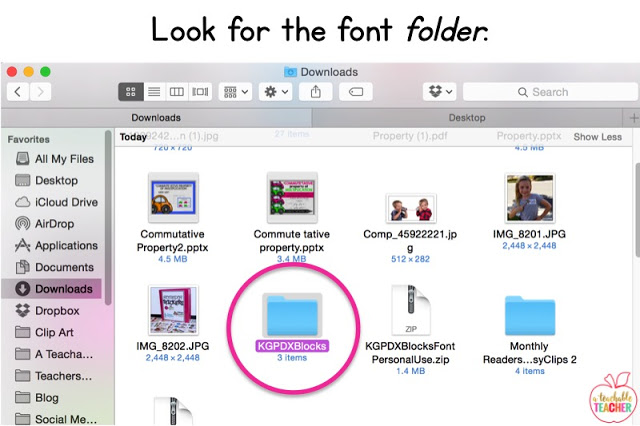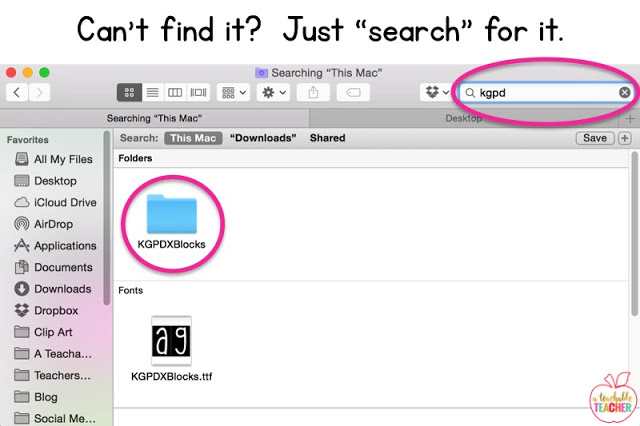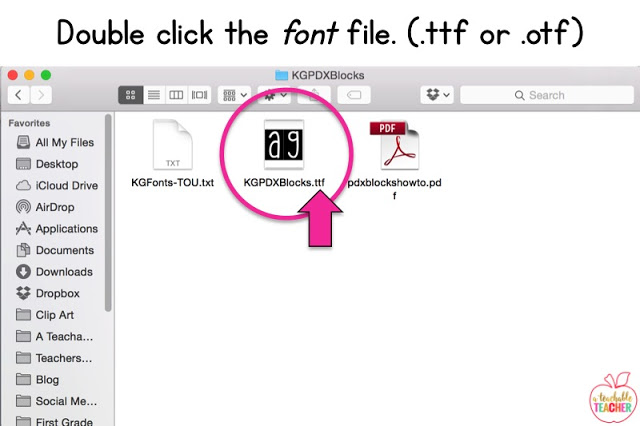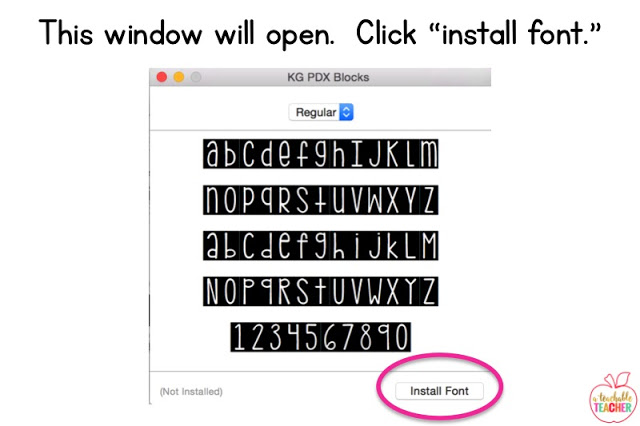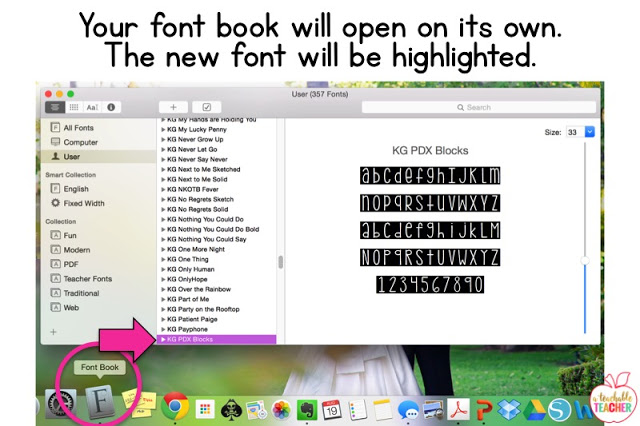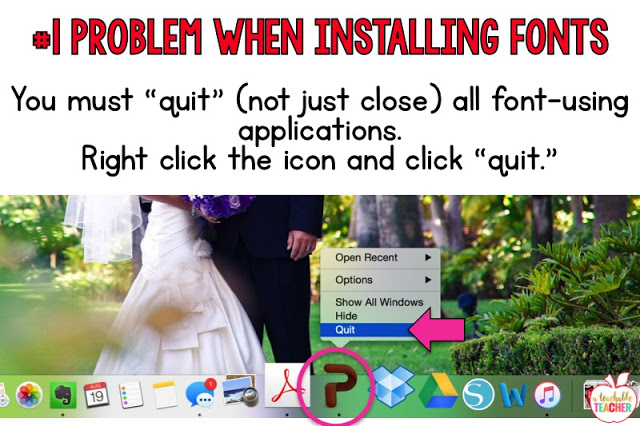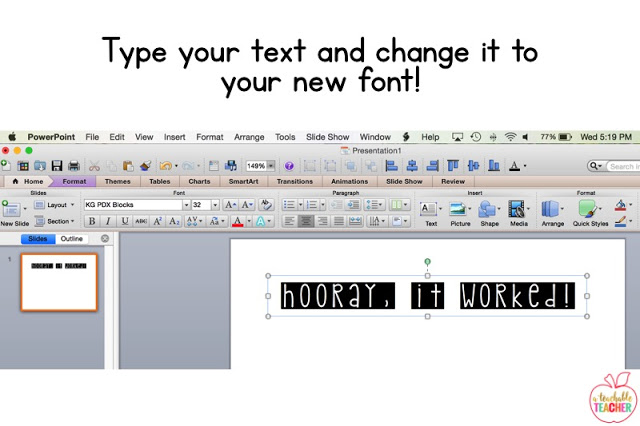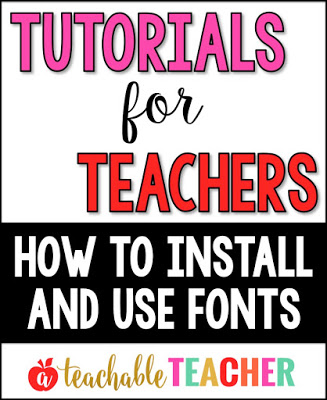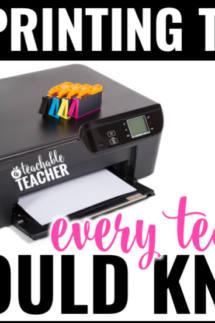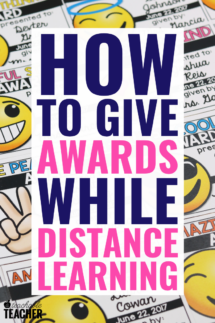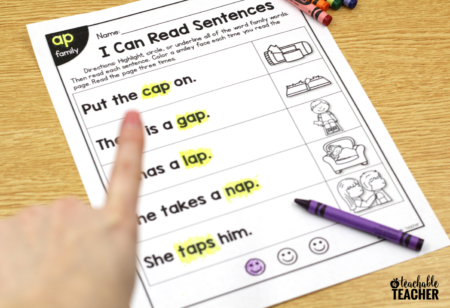Welcome to my first Tutorials for Teachers blog post! I have a passion for teaching myself, kids, and adults. With this blog series, I’ll be sharing what I’ve learned with y-o-u.
Today I will be sharing how to install and use fonts. Why is this important? Well…
It’s no secret I am font obsessed. I notice fonts everywhere: the good, the bad, and the ugly. Unfortunately, I have passed this on to my friends, family, and even my teacher teammates! It’s always been so easy to convince them to try out my favorite fonts since KG Fonts are free for personal use!
But you know what that means…”Lauren, how do I use them? They won’t show up! Where is the font?!”
I also get asked how to install fonts by teachers who purchase my editable resources on Teachers Pay Teachers. Thus, a picture tutorial! (And the last time I have to type this out. 😉 )
I will be sharing how to install and use fonts on a MAC because that is what I use. But if you are on a PC, Kimberly has a great tutorial here.
Now let’s get started!
How to Install and Use Fonts
TeachersPayTeachers is confirmed safe for downloads. In addition, I have heard DaFont is as well.
[Font shown can be found here.]
Have fun using your newly installed fonts!
If you want to be a “friend” and keep YOUR friends from using ugly fonts, you can share this tutorial via the pin below. 😉
What other tutorials would you like to see in this series?