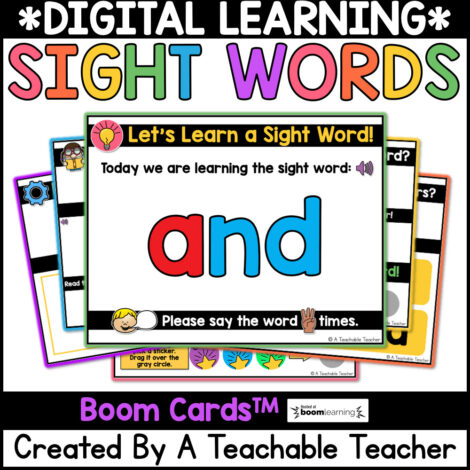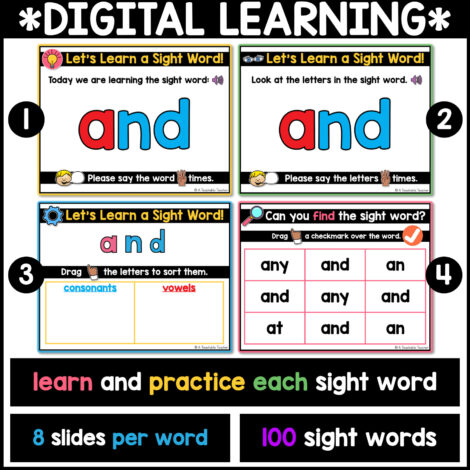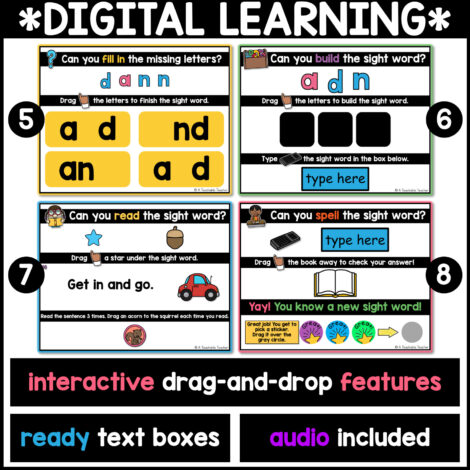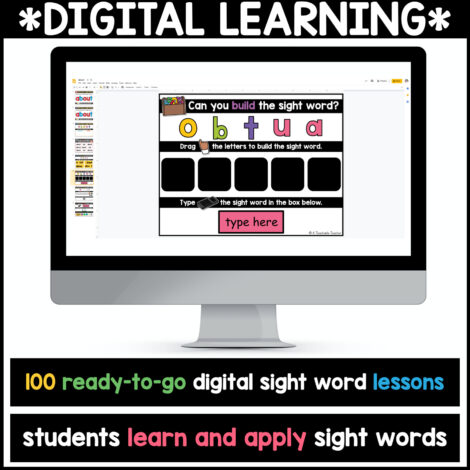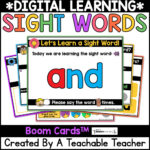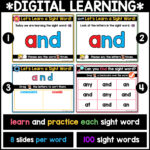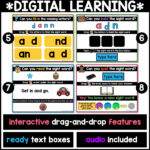Each sight word activity (there are 150 words included!) guides students through learning the word, reading the word, identifying the word, building/spelling the word, and using the word.
Sight Word Lessons and Practice
►Original Format
This resource was created for use with Google Slides™️. It comes Google-ready and is perfect for use with Google Classroom™️, Gmail and/or Google Drive™️.
►Updated/Added Format
Additional files have been added. Every sight word lesson and practice now comes in Boom Card™️ format. Boom Cards can be assigned in Boom Learning™️, or with Google Classroom™️, Seesaw, and other learning platforms.
⭐⭐⭐This includes directions and videos for sharing Boom Cards in Google Classroom™️, Seesaw, and other online learning platforms!⭐⭐⭐
—More information on Boom Cards can be found at the bottom of this description.—
⭐⭐⭐Click HERE for a playable preview of the Sight Word Lessons and Practice via Boom! ⭐⭐⭐
150 Sight Word Activities
Each activity set is focused on ONE sight word. Students are taken through the process of learning and practicing the sight word.
Every single sight word in this set follows this consistent pattern so that students can focus on learning the sight word and not on new activities/directions.
Please do not purchase this if you want 100 *different* sight word lessons. The activities are consistent for a reason – it benefits the students when they can focus on the new word being learned and not the activity.
When can I use these?
This essential sight word resource is perfect for distance learning, tutoring, digital sight word centers, paperless sight word assignments, and more.
Each Sight Word Lesson & Practice Includes:
There are 8 slides/cards PER sight word.
Within the 8 slides/cards, students will:
- Read the word (Option: Have the word read to them by clicking the sound icon.)
- Say the word aloud three times while looking at the word.
- Spell the word (Option: Have the letters dictated to them by clicking the sound icon)
- Spell the word aloud three times while looking at the word.
- Sort the letters in the word by vowels and consonants. (Drag and drop the letters into the t-chart)
- Identify the word among other words that look and/or sound the same.
- Fill in the missing letters to complete the word.
- Build the word. (Drag and drop the letters into blank letter boxes in the right order.)
- Identify the word in an easy-to-read sentence that includes picture clues.
- Read the sentence mentioned above three times. (Option: have the sentence read aloud by clicking the sound icon; Includes motivating “feeding” of pets each time you read.”
- Type the word. (Then, students drag away the ► to reveal the word and check their answer.)
- Finally, students choose a “digital sticker” to give themselves for learning a new sight word.If students are playing through Boom Cards, all of the above activities will have instant feedback! It will let them know if their answer was correct. If it was incorrect, it will give them the opportunity to try again.⭐⭐⭐Click HERE for a playable preview of the Sight Word Lessons and Practice via Boom! ⭐⭐⭐
★INCLUDED IN THE DOWNLOAD★
Google Slides™️/Google Classroom™️ (Original format)
✓All 150 sight word lessons and practice in a Google Slides™️ format.
✓(Teacher) Directions for access and use , including tutorial videos.***
Click HERE for a 5 minute video explaining and showing this resource in the original Google Slides (not Boom) formatI!***
Boom Cards (Recommended Method)
✓All 150 sight word lessons and practice in Boom Cards.
✓(Teacher) Directions for access and use, including tutorial videos.
⭐⭐⭐This includes directions and videos for sharing Boom Cards in Google Classroom™️, Seesaw, and other online learning platforms!⭐⭐⭐
✓(Student/Parent/Home) Directions Letter for using Boom. (Includes Boom Learning Sign In directions, Fast Pin/FastPlay directions, and Google directions.)
⭐⭐⭐Click HERE for a playable preview of the Sight Word Lessons and Practice via Boom! ⭐⭐⭐
Why did you update this resource with Boom Cards?
Once I discovered that Boom Cards provide students with instant feedback AND do not disturb the audio files in the lessons, I knew that I had to make it easier & more effective for teachers and students. While the original Google Slides™️ format is still available, I recommend assigning the Boom Cards with Google Classroom™️ so that students get instant feedback as they work through the lessons and practice.
To learn more about Boom Cards, check out this blog post!
150 Sight Words Included
The first 100 words are Fry’s 1st 100 sight words in alphabetical order.)
1. a
2. I
3. about
4. all
5. an
6. and
7. are
8. as
9. at
10. be
11. been
12. but
13. by
14. called
15. can
16. come
17. could
18. day
19. did
20. do
21. down
22. each
23. find
24. first
25. for
26. from
27. get
28. go
29. had
30. has
31. have
32. he
33. her
34. him
35. his
36. how
37. if
38. in
39. into
40. is
41. it
42. like
43. long
44. look
45. made
46. make
47. many
48. may
49. more
50. my
51. no
52. not
53. now
54. number
55. of
56. oil
57. on
58. one
59. or
60. other
61. out
62. part
63. people
64. said
65. see
66. she
67. sit
68. so
69. some
70. than
71. that
72. the
73. their
74. them
75. then
76. there
77. these
78. they
79. this
80. time
81. to
82. two
83. up
84. use
85. was
86. water
87. way
88. we
89. were
90. what
91. when
92. which
93. who
94. will
95. with
96. words
97. would
98. write
99. you
100. your
-Sight Words Added 8/3/2020-
(These are words for a complete Dolch sight word list + color words + number words to ten.)
101. am
102. ate
103. away
104. big
105. black
106. blue
107. brown
108. came
109. eat
110. eight
111. five
112. four
113. funny
114. good
115. green
116. help
117. here
118. jump
119. little
120. me
121. must
122. new
123. nine
124. orange
125. our
126. pink
127. pretty
128. purple
129. ran
130. red
131. ride
132. run
133. saw
134. say
135. seven
136. six
137. soon
138. ten
139. three
140. too
141. under
142. went
143. where
144. white
145. yellow
146. yes
147. word
148. call
149. live
150. its
Boom Cards 101
⚫ To use Boom Cards, you must be connected to the Internet. See Boom Cards Disclaimer at the bottom for more info.
⚫ Boom Cards are paperless, self-checking, and require no prep.
⚫ A free Boom Learning account is required for the teacher only. Click HERE for a blog post I wrote on how to set up your FREE Boom Learning account.
⚫ All purchased decks can be found in your library after redemption.
⚫ There is no need to download, save, or print Boom Cards.
Boom Cards – Instant Feedback & Self-Grading Features
⚫ Boom Cards provide your students with immediate feedback. This is so important and it is the #1 reason why I have chosen to create and update resources with Boom Learning.
⚫ Teachers can receive student progress reports (can you say “self-grading?!”) if you use a premium Boom Learning account and your students are signed in to their own Boom accounts when playing.
Accessing Boom Cards
⚫ You (teacher) must have an Internet connection and be signed into a Boom Learning account (free is okay!) in order to redeem your purchase.
⚫ Boom Cards are redeemed via a clickable link in the PDF download. After that, they are added to your library and saved there unless you specifically remove them.
⚫ Students must have an Internet connection and can access Boom cards in a modern web browser, or on the app on Android, iPad, iPhone, or Kindle Fire. They do not need to be signed into Boom Learning to play.
Boom Cards & Other Learning Platforms
⚫ You can assign Boom Cards with Google Classroom™. (Directions are included in the download.)
⚫ You can assign Boom Cards with Seesaw. (Directions are included in the download.)
Boom Cards Disclaimer
To use Boom Cards, you must be connected to the Internet. Boom Cards play on modern browsers (Chrome, Safari, Firefox, and Edge). Apps are available for Android, iPads, iPhones, and Kindle Fires. For security and privacy, adults must have a Boom Learning account to use and assign Boom Cards. You will be able to assign the Boom Cards you are buying with “Fast Pins,” (play provides instant feedback for self-grading Boom Cards). Fast Play is always a free way for students to engage with Boom Cards decks. For additional assignment options you’ll need a premium account. If you are new to Boom Learning, you will be offered a free trial of our premium account. Read here for details: http://bit.ly/BoomTrial.
As always, feel free to ask any questions using the Q/A tab or by emailing me directly at Lauren(at)aTeachableTeacher(dot)com.
Stay teachable,
Lauren
Stay in Touch!
Follow me on TpT
—————————————————————————————————————
Copyright © 2020 A Teachable Teacher, LLC.
All rights reserved by the author.
Permission to copy for single classroom use only. Do not redistribute.
Copying any part of this resource and placing it on the Internet is strictly forbidden. This is a violation of the Digital Millennium Copyright Act.