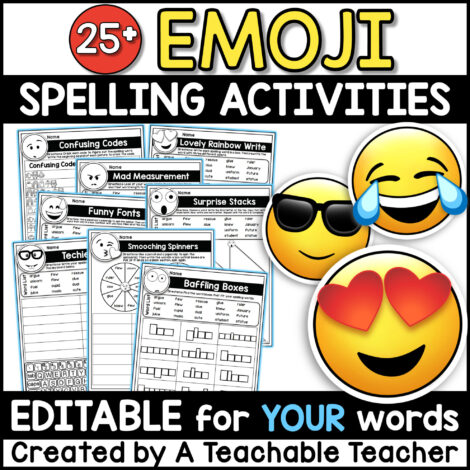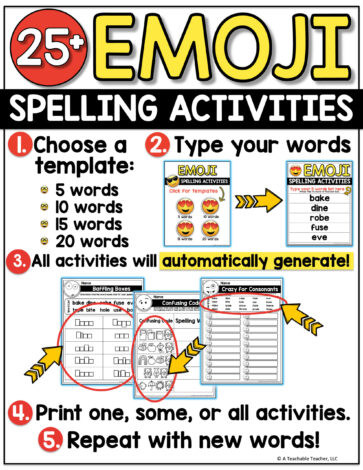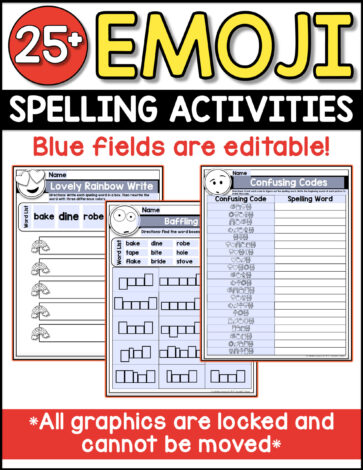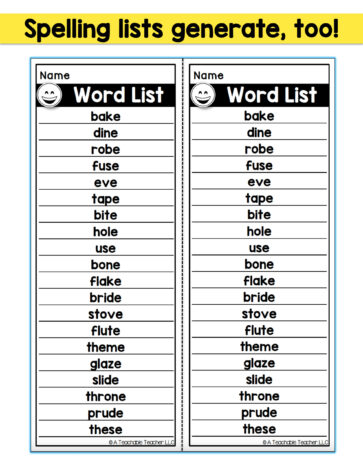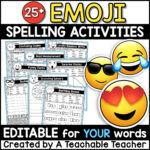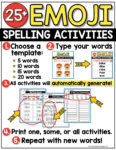★ Update & FLASH SALE! ★
This resource was updated on October 5, 2022 and now includes 4 templates (for lists of 5, 10, 15, and 20 words). Every spelling word is now included on every activity page! Download the file again for your revised PDF!
How it works:
- Choose your template based on the size of your spelling word list (5, 10, 15, 20). Click on that template!
- Now that it’s automatically taken you to the correct template page, type your word list ONCE.
- 25+ emoji-themed spelling activities (and a spelling word list) will INSTANTLY generate. Now hit print, your customize spelling activities are ready!
Remember, you can:
- Repeat with as many word lists as needed/wanted.
- Reuse as many times as needed this year and for many school years to come!
What you need:
- All that you need is this PDF and the free version of Adobe Reader on a desktop computer or laptop. It will not work on Adobe’s “apps” on phones, tablets, or Chromebooks.
Included in the download:
- 1 reusable PDF with 25+ emoji-themed spelling activities (and word lists) that instantly generate after you type your word list in once.
- Written directions, a clickable link to download Adobe Reader (for free) and a link to a video tutorial (just in case)!
In just minutes you can create 25+ differentiated and engaging emoji activities for your whole class!
Type your words ONCE, and the following activities automatically generate:
- Alphabetical Order (Angry Alphabet)
- Phonics Letter Boxes (Baffling Boxes)
- Capital Letters (Crying for Capitals)
- Consonants VS Vowels (Crazy for Consonants)
- Beginning Sound Codes (Confusing Codes)
- Use in a Sentence (Silly Sentences)
- Rainbow Write (Lovely Rainbow Write)
- Syllable Sort (Smirking Syllables)
- Pyramid Writing (Surprise Stacks)
- Special font writing (Funny Fonts) (**Uses a pencil and paperclip spinner)
- Type words (Techie Typing) (**Paper keyboard provided on page)
- Write forwards and backwards (Bracing for Backwards)
- Use in a Question Sentence (Quick Questions)
- Graph by number of letters in word (Grumpy Graphs)
- Vowels VS Consonants Math (Moody Math) (**Uses simple addition)
- Write words in ABAB Patterns (with color) (Picky Patterns)
- Spin and Write (Smooching Spinners) (**Uses a pencil and paperclip spinner)
- Draw a Picture for Each Word (Smart Sketch)
- Generate rhyming words (Rattled Rhymes)
- Use in a Story (Shocking Story)
- Make a word search (Sing and Search)
- Student-led sort (Sleepy Sorts)
- Count sounds in word (Tired Tallies)
- Trace Words (Tearful Tracing) (**Uses a pencil and paperclip spinner)
- Write words within shape (Sassy Spiral)
- Order from shortest word to longest word (Mad Measurement)
BONUS: Spelling lists (2 per page) also automatically generate!
Print the activities you want and then reuse with the file another word list!
FAQ
- How many spelling words can I use? You can use 5, 10, 15 or 20 words. If your list in a number in between these, round up but know you might have some empty/white space on your page.
- Do I need special software to use this? You need the FREE version of Adobe Reader. That’s it! (Directions included)
- Do I need to download fonts? Nope! All fonts are securely embedded in the PDF.
- Are these similar to your Seasonal Editable Spelling Activities? ** YES! I received MANY requests for a nonseasonal edition of my seasonal spelling activities, so here it is! These activities utilize consistent templates so that your students can effortlessly transition between the two.