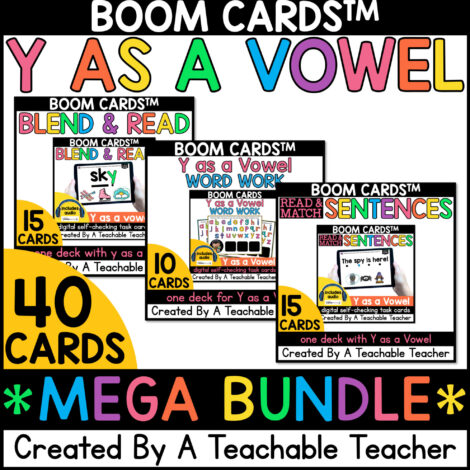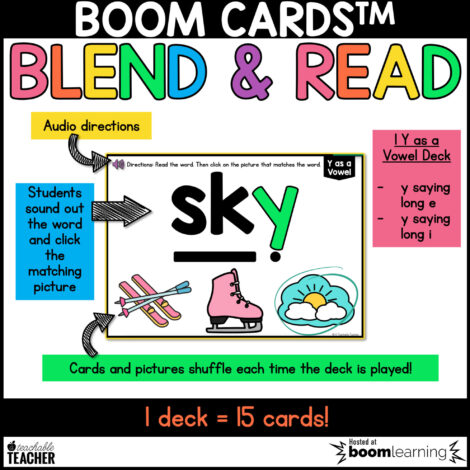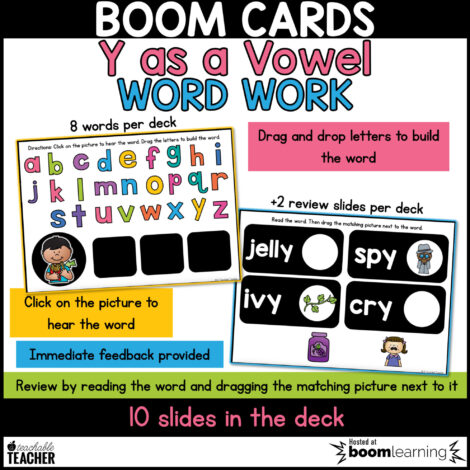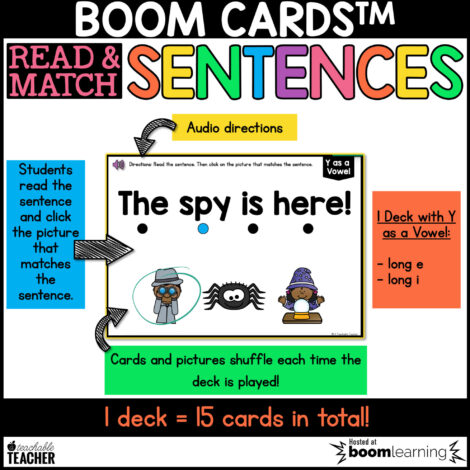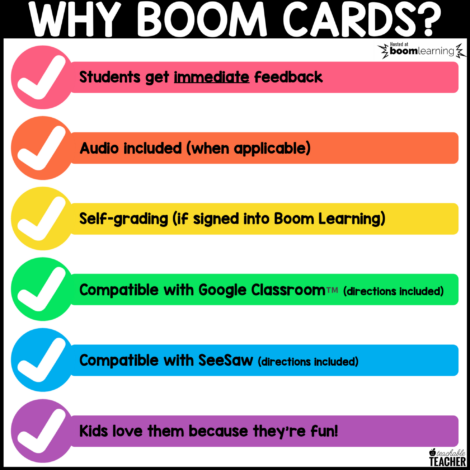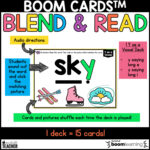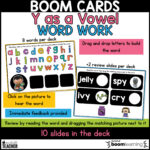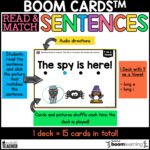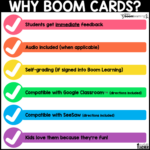From starting to blend words with Y as a Vowel…to reading them in the context of a sentence…to writing them…this ultimate Y as a Vowel Words Boom Card bundle has everything you need for Y as a Vowel word mastery in person or online!
All of these Y as a Vowel Boom Cards™️ are digital, self-checking task cards that can be assigned with Boom Learning™️, Google Classroom™️, Seesaw™️, and more!
❤️Every card AND the pictures on the card shuffle for every play, so your students can practice (PLAY) over and over!❤️
⭐⭐⭐Click HERE for a playable preview of this resource!⭐⭐⭐
Included in Bundle:
#1- Y as a Vowel Blend and Read Bundle
►(Optional) Students click to hear the audio directions read to them.
►Students blend and read the word.
►Students click or tap the picture that matches the word.
►Instant feedback is provided. If incorrect, students can try again.
This set of 15 Y as a Vowel Blend & Read words cards is broken down according to Y as a Vowel sounds for targeted Y as a Vowel practice.⚫Words with Y as a Vowel (1 deck)
#2- Y as a Vowel Word Work Bundle
►Build one Y as a Vowel word per slide. Students click on the picture to hear the word, then drag and drop the letters to build the word.
►Students get immediate feedback for each word.
►At the end, students will review all eight words by reading the words and choosing the matching picture.
This set of 10 Y as a Vowel Word Work cards is broken down according to Y as a Vowel for targeted Y as a Vowel practice.
⚫1 deck of Words with Y as a Vowel (10 words/cards)
#3 – Y as a Vowel Sentences Read and Match Bundle
► (Optional) Students click to hear the audio directions read to them.
► Students read the sentence.
► Students click or tap the picture that matches the sentence.
► Instant feedback is provided. If incorrect, students can try again.
This set of 15 Y as a Vowel Sentence Read and Match cards are broken down according to Y as a Vowel sound for targeted Y as a Vowel practice.
⚫1 deck of Words with Y as a Vowel sentences
Included in the Download
►Directions for accessing and using Boom Cards in Boom Learning™, with Google Classroom™, and with Seesaw™. Video tutorials included!
►Clickable link to access ALL cards. (You only need to access this link ONCE, then they will forever be in your Boom Library!
►Student/Parent/Home Directions Letters for using Boom. (Includes Boom Learning Sign In directions, Fast Pin/FastPlay directions, and Google directions.)
Boom Cards 101
· To use Boom Cards, you must be connected to the Internet. See Boom Cards Disclaimer at the bottom for more info.
· Boom Cards are paperless, self-checking, and require no prep.
· A free Boom Learning account is required for the teacher only. Click HERE for a blog post I wrote on how to set up your FREE Boom Learning account.
· All purchased decks can be found in your library after redemption. (No need to save anything to your computer or worry about losing files.)
· There is no need to download, save, or print Boom Cards.
Boom Cards – Instant Feedback & Self-Grading Features
· Boom Cards provide your students with immediate feedback. This is so important and it is the #1 reason why I have chosen to create resources with Boom Learning.
· Teachers can receive student progress reports (can you say “self-grading?!”) if you use a premium Boom Learning account and your students are signed in to their own Boom accounts when playing.
Accessing Boom Cards
· You (teacher) must have an Internet connection and be signed into a Boom Learning account (free is okay!) in order to redeem your purchase.
· Boom Cards are redeemed via a clickable link in the PDF download. After that, they are added to your library and saved there unless you specifically remove them.
· Students can access Boom cards in a modern web browser, or on the app on Android, iPad, iPhone, or Kindle Fire.
Boom Cards & Other Learning Platforms
· You can assign Boom Cards with Google Classroom™. (Directions are included in the download.)
· You can assign Boom Cards with Seesaw. (Directions are included in the download.)
Boom Cards Disclaimer
To use Boom Cards, you must be connected to the Internet. Boom Cards play on modern browsers (Chrome, Safari, Firefox, and Edge). Apps are available for Android, iPads, iPhones, and Kindle Fires. For security and privacy, adults must have a Boom Learning account to use and assign Boom Cards. You will be able to assign the Boom Cards you are buying with “Fast Pins,” (play provides instant feedback for self-grading Boom Cards). Fast Play is always a free way for students to engage with Boom Cards decks. For additional assignment options you’ll need a premium account. If you are new to Boom Learning, you will be offered a free trial of our premium account. Read here for details: http://bit.ly/BoomTrial.
As always, feel free to ask any questions using the Q/A tab or by emailing me directly at Lauren(at)aTeachableTeacher(dot)com.
Stay teachable,
Lauren
Stay in Touch!
Follow me on TpT
Copyright © 2021 A Teachable Teacher, LLC.
All rights reserved by the author.
Permission to copy for single classroom use only. Do not redistribute.
Copying any part of this resource and placing it on the Internet is strictly forbidden. This is a violation of the Digital Millennium Copyright Act.